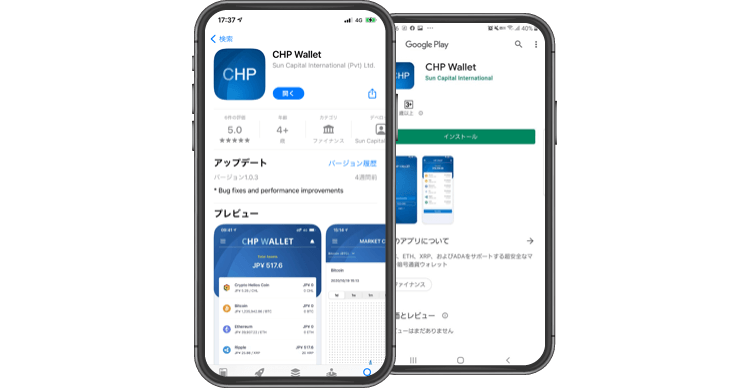-


-
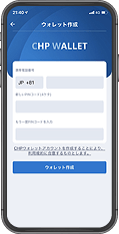


STEP 02
Enter your mobile number and PIN code (4 digits) and tap Create New Wallet. If the mobile number is 09012345678, omit the first zero and enter 9012345678. The PIN code is used as the app security PIN.
-



STEP 03
You will receive a 4-digit verification code via SMS. Enter the code you received and click SEND. If you do not receive SMS, please contact your mobile companies.
-



STEP 04
When you submit the verification code, recovery phrase will be displayed. Please write down all the words and be sure to save them as it is very important, and you will need it when you restore your wallet. In case of trouble such as mobile phone failure or loss, the wallet cannot be restored without the recovery phrase.
-



STEP 05
After writing down all the recovery phrase, you will be tested twice. Choose the same word in the recovery words you are asked for. If you succeed twice, registration is complete, and you can use the app.